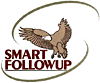|
||||||||||
|
||||
| | What is it | How it works | Types of Transactions | | ||||
| How it Works? | ||||
| In an organization, the management has to keep track of mainly two types of contacts, one the Enquiries received for their products and other are the Clients, who have purchased their products. The package has in-built facility to handle both of them separately. |
||||
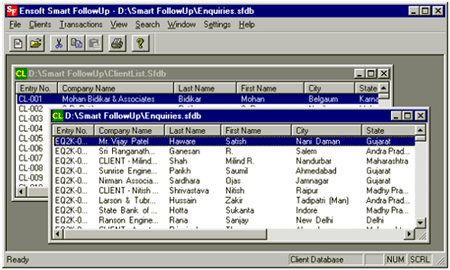 |
||||
In
ENQUIRIES DATABASE, the information regarding the potential
clients is stored. This information apart from the Company Name,
Contact Person Name and Addresses, consists of details of the transactions
like letters sent, quotations sent, list of literature and pamphlets
sent etc. Software allows multiple addresses for a customer. It
can also store information of multiple persons in an organization. |
||||
In
addition to this the CLIENTS DATABASE has the information
of Delivery Challans, Invoices and the Payments received. |
||||
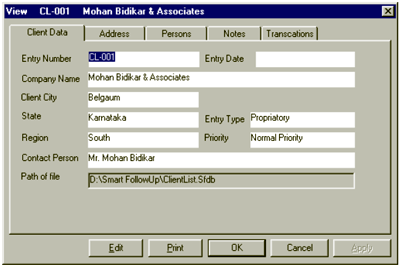 |
||||
| Whenever a database file is opened the list of customers is displayed in a tabular form. Any entry can be selected with a click of the mouse. Once the entry is selected, the complete information for that client including the details of all the transactions involved with him is available in a single Dialog Box. Printing the address label of a client is another important activity. Preparing it manually with the exact information without any typing error is a job by itself. Smart Followup has in-built facility of printing address label of a selected client and the person. It can also store different styles of Labels, with various sizes, colours and fonts. |
||||
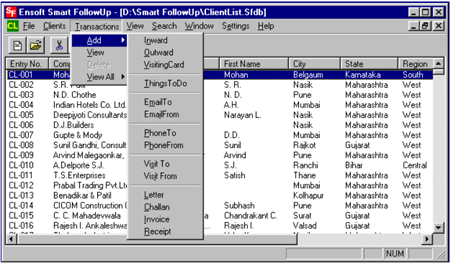 |
||||
| Smart FollowUp handles almost all types of transactions such as, Inwards, Outwards, Visiting Cards, Emails, Visitors, Telephone Calls etc. Each transaction is added for a particular customer separately. All the transactions for a selected customer therefore can be displayed together. |
||||
| NEXT | ||||
| Copyright ENSOFT INDIA. Site best viewed in 1024x768 resolution. |